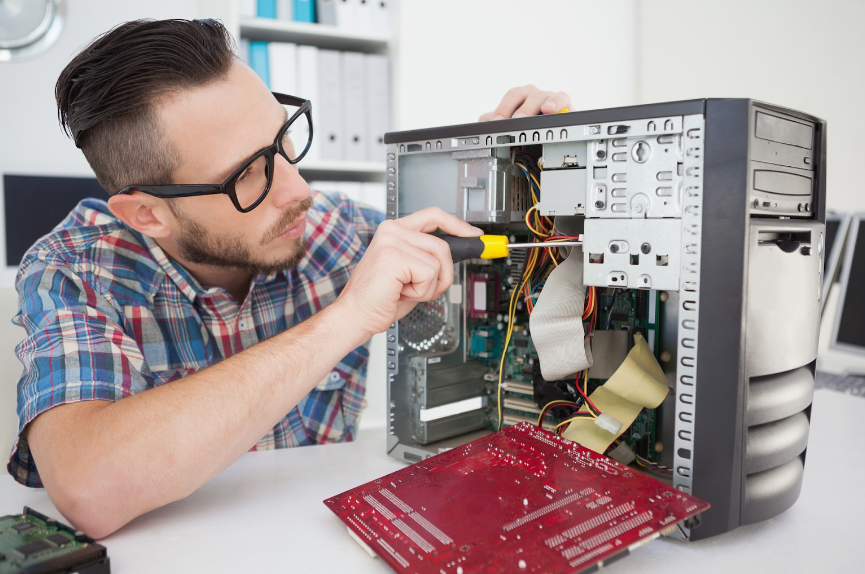In an era dominated by rapid technological advancements, computer systems serve as the backbone of our digital lives.
From professional endeavors to entertainment pursuits, our reliance on these machines is undeniable. Nurturing and sustaining the longevity of these systems is of paramount importance, not only to ensure seamless operation but also to maximize our investment.
This article explores the intricacies of preserving and extending the lifespan of computer systems through meticulous care and technical insights.
The Significance of System Longevity
The realm of computer science places great emphasis on the longevity of systems. Efficiently managing this longevity translates to reduced downtime, enhanced productivity, and cost-effectiveness.
Our establishment, Greenfield Computer Repair, is keenly attuned to the significance of sustaining system performance and durability.
Dust Management and Thermal Regulation
Among the myriad of threats to a computer’s internal components, dust stands as a pervasive adversary.
Accumulated dust can impede airflow and lead to overheating, consequently affecting overall performance. Employing a systematic approach to regular dust management, including periodic cleaning of vents and fan assemblies, is crucial.
Comprehending the underlying thermal dynamics and investing in advanced cooling solutions, such as liquid cooling or efficient heat sinks, are pivotal aspects of comprehensive system care.
In-Depth Technical Exploration: Cooling Systems
- Coolants and Heat Conductive Materials: Coolants and heat conductive materials like thermal pastes or pads enhance heat transfer from components to cooling solutions. Proper application minimizes hotspots and ensures efficient heat dissipation.
- Fan Configurations and Airflow Management: Fans direct airflow in computer cases, maintaining positive air pressure for expelling hot air and drawing in cooler air. Understanding fan arrangement, RPM settings, and proper intake/exhaust balance optimizes temperature regulation.
- Liquid Cooling Systems: Advanced cooling uses liquid cooling systems with radiators, water blocks, pumps, and tubes. This efficient closed-loop setup circulates coolant, lowering temperatures for high-performance setups under heavy loads.
- Heat Sinks and Thermal Design: CPUs and GPUs have heat sinks to dissipate heat. Effective design, including fin structure and surface area, impacts efficiency. Proper heat sink selection and installation ensure optimal cooling.
- Fan Control and Temperature Monitoring: Many systems offer fan control and temperature monitoring. Users adjust fan speeds for noise and cooling balance. Real-time temperature data from monitoring software detects anomalies for timely action.
- Overclocking Considerations: Overclocking increases heat. Users invest in aftermarket coolers for increased thermal loads. Balancing performance gains and cooling solutions is vital.
Software Optimization and Regular Updates
The symbiotic relationship between software and hardware underscores the need for regular software optimization and updates.
Keeping the operating system and applications current ensures access to crucial security patches, improved performance enhancements, and bug fixes.
Furthermore, meticulous management of startup programs and system resources can effectively contribute to a streamlined and efficient computational experience.
Technical Deep Dive: The Power of Solid-State Drives (SSDs)
No Mechanical Components
- HDD Mechanisms: Traditional HDDs consist of spinning platters and read/write heads that physically move to access data.
- SSD Structure: SSDs use NAND flash cells to store data electronically, eliminating the need for moving components.
Data Retrieval
- HDD Read/Write: HDDs rely on the time it takes for the platters to spin and the heads to position themselves for data access.
- SSD Read/Write: SSDs retrieve data electronically from NAND cells, resulting in near-instantaneous data access.
Durability
- HDD Vulnerabilities: HDDs are sensitive to shocks and physical movement, which can lead to data loss if the read/write heads come into contact with the platters.
- SSD Resilience: SSDs are more resistant to physical shocks and vibrations due to their lack of moving parts.
Longevity
- HDD Wear: Over time, HDDs can experience wear and tear on their spinning components, potentially leading to mechanical failure.
- SSD Longevity: SSDs have a longer lifespan due to their lack of moving parts, making them less prone to mechanical breakdowns.
Erase and Write Cycles
- HDD Erase/Write: HDDs can experience data fragmentation and performance degradation over time due to repeated write and erase cycles.
- SSD Erase/Write: While SSDs have limited write cycles per cell, wear leveling algorithms distribute write operations across the drive, mitigating performance impact.
Hardware Upgrades and Proactive Maintenance
Acknowledging the evolution of hardware is pivotal in sustaining a system’s optimal performance. Strategic hardware upgrades yield tangible performance improvements, such as augmenting memory modules or replacing graphics cards. Routine inspection of hardware components for signs of wear, coupled with meticulous cable management and proper ventilation, collectively contribute to extended system lifespan.
Technical Deep Dive: The Role of RAM in Performance Enhancement
Role of RAM
- High-Speed Storage: RAM (Random Access Memory) acts as temporary storage for data that the CPU (Central Processing Unit) needs to access quickly.
- Data Retrieval: RAM allows the CPU to swiftly retrieve data, reducing delays compared to accessing data from slower storage like hard drives.
- Multitasking: RAM enables the system to handle multiple tasks simultaneously by storing data and instructions for active programs.
RAM Management
- Allocation: Operating systems allocate portions of RAM to running applications based on their current requirements.
- Dynamic Usage: As applications are opened and closed, RAM allocation dynamically changes to accommodate varying needs.
- Cache Management: RAM also serves as cache memory, storing frequently accessed data to speed up operations.
Conclusion: Forging the Path Forward
In the intricate realm of computer science, the preservation and extension of system longevity encompass multifaceted strategies. An amalgamation of proactive measures, technical insights, and astute decision-making transforms the endeavor into a rewarding journey.
SFE Tech Greenfield Computer Repair stands as a steadfast ally in the pursuit of optimal system performance and durability. Equipped with a technical arsenal and a dedication to excellence, we empower users to not only navigate the challenges posed by evolving technology but also to harness its potential.
By orchestrating a symphony of meticulous care, technical prowess, and future-oriented strategies, users can propel their computer systems toward a future that seamlessly amalgamates technological advancement with enduring reliability.
Read article more newsvirat